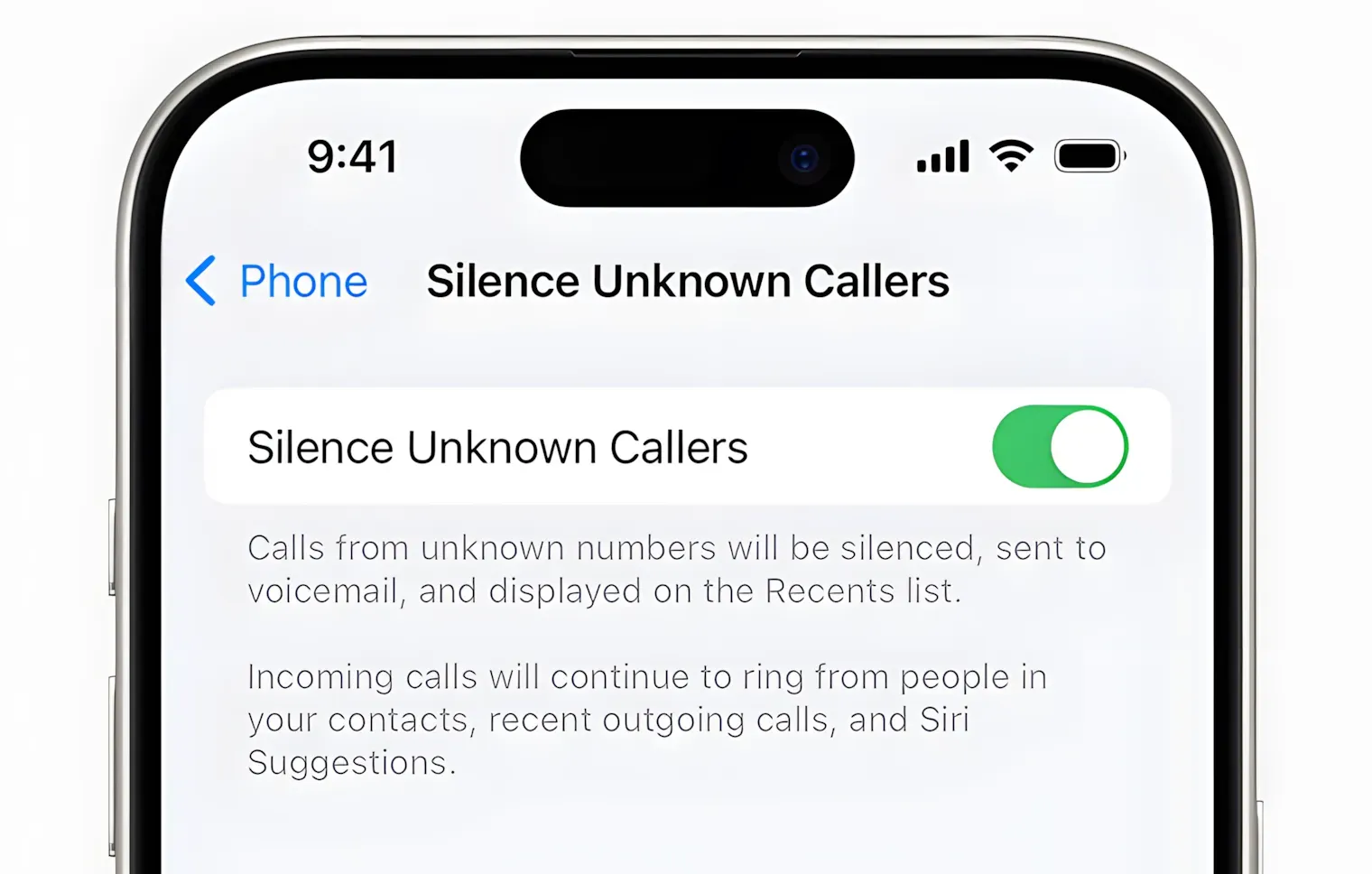If annoying calls are bothering you, this setting calms them down.
Phone sellers, unscrupulous investors, technical support scams, and more – if someone calls from an unknown number, the call is usually pointless – or not at all beneficial. And the phone can ring constantly with unnecessary calls over days.
That's why one of the best settings on the iPhone is "Silence Unknown Callers."
When it's enabled, your iPhone won't disturb you with incoming calls from unknown numbers. Only calls from saved contacts, those dialed directly, and calls from emails or messages that include a number will ring.
When "Silence Unknown Callers" is enabled and someone has called from an unknown number, the information about these calls appears in the Phone app as a notification on the lock screen, in the alert box, and as a symbol in the Phone app icon if notifications are active. But calls from unknown numbers won't ring, not even once.
The "Silence Unknown Callers" setting can be found under Settings – Phone – Silence Unknown Callers.
From time to time, if you expect a call from an unknown number, it might make sense to temporarily disable this setting for that moment. But otherwise, its use is recommended – it calms your mind either way.
We hope these tips about using your mobile device are helpful to you. You can find more of our tips on our help pages.