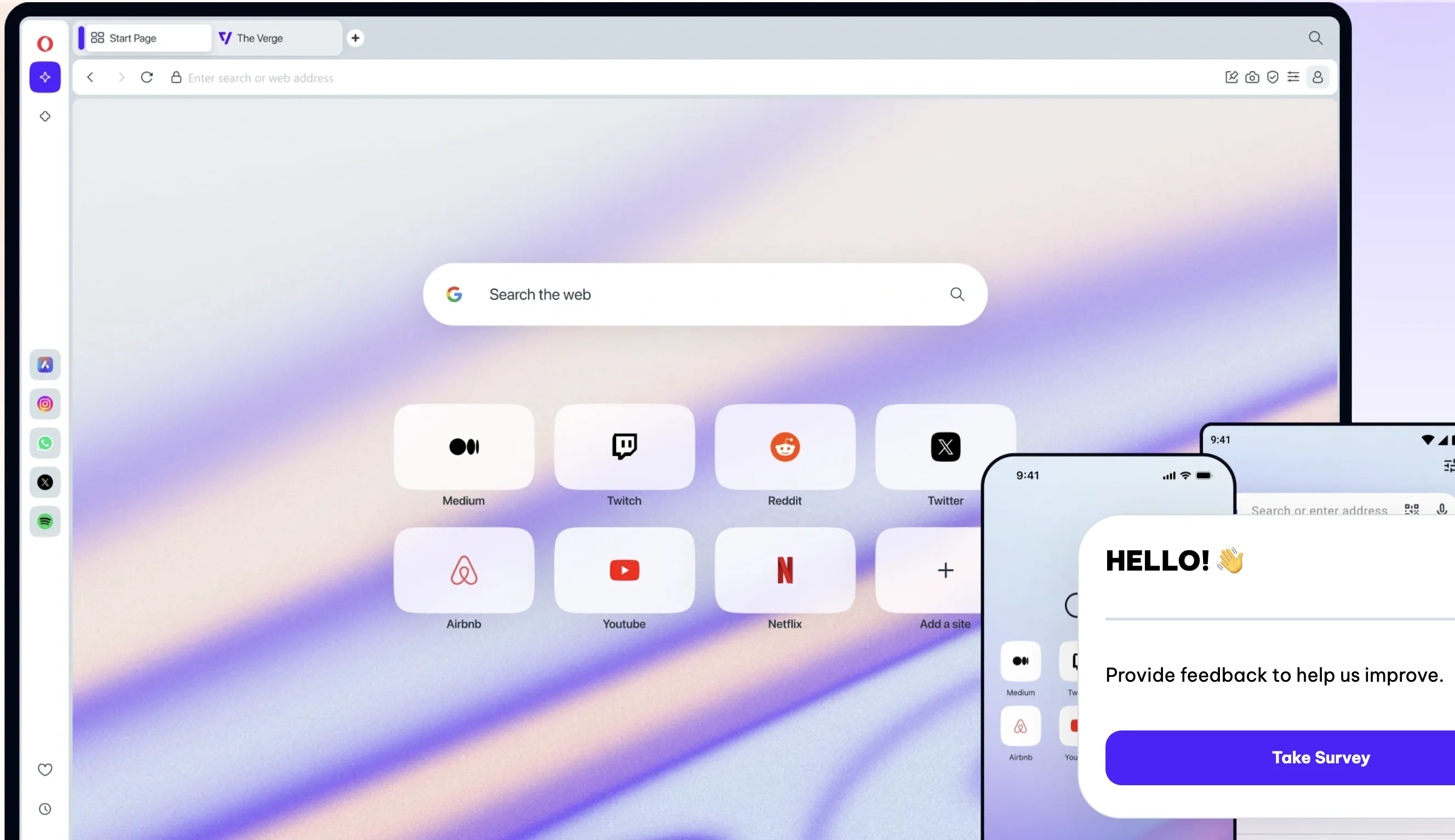Users can now group, pin, add to bookmarks, and close tabs using simple text commands.
This new feature is integrated into the Aria AI assistant's command line, which can be invoked with the keyboard shortcut "Ctrl + /" on Windows or "Cmd + /" on Mac. An alternative way to call Aria is by right-clicking a tab if more than 5 tabs are open.
For example, after activation, users can enter commands like:
- "Group all video tabs"
- "Add all open tabs to bookmarks"
- "Close tabs with YouTube"
- "Group all tabs with purchases"
All commands are processed locally on the user's device. This ensures high privacy, as no data is sent to Opera servers.
Unlike standard tab management tools like manual grouping or browser extensions, Opera's AI-based solution offers a more intuitive and flexible approach. It doesn't require memorizing special commands or installing additional software. Here are some situations where it will be useful:
- Quickly organize work tabs by project or topic.
- Conveniently group educational materials and research resources.
- Easily manage tabs with various products from marketplaces.
- Easily sort tabs with videos, music, and news.
Typically, developers use AI in browsers to create chatbots that can summarize website content and answer questions. Opera went further and applied artificial intelligence to simplify browser work.
This is an extension of the company's experiments with tab grouping. Last year, Opera One introduced "Tab Islands" - automatic grouping based on context.
At this point, the new feature is available in the Opera developer version. The company plans to add it to the stable version, but the exact release date is not yet announced.
This is not all the new features Opera One has to offer. In August 2024, the company released a new browser for iOS. Developers updated the interface and moved the address bar to the bottom of the screen. There is also a search function using AI technologies, and a new news and tips feed appears on the main page.